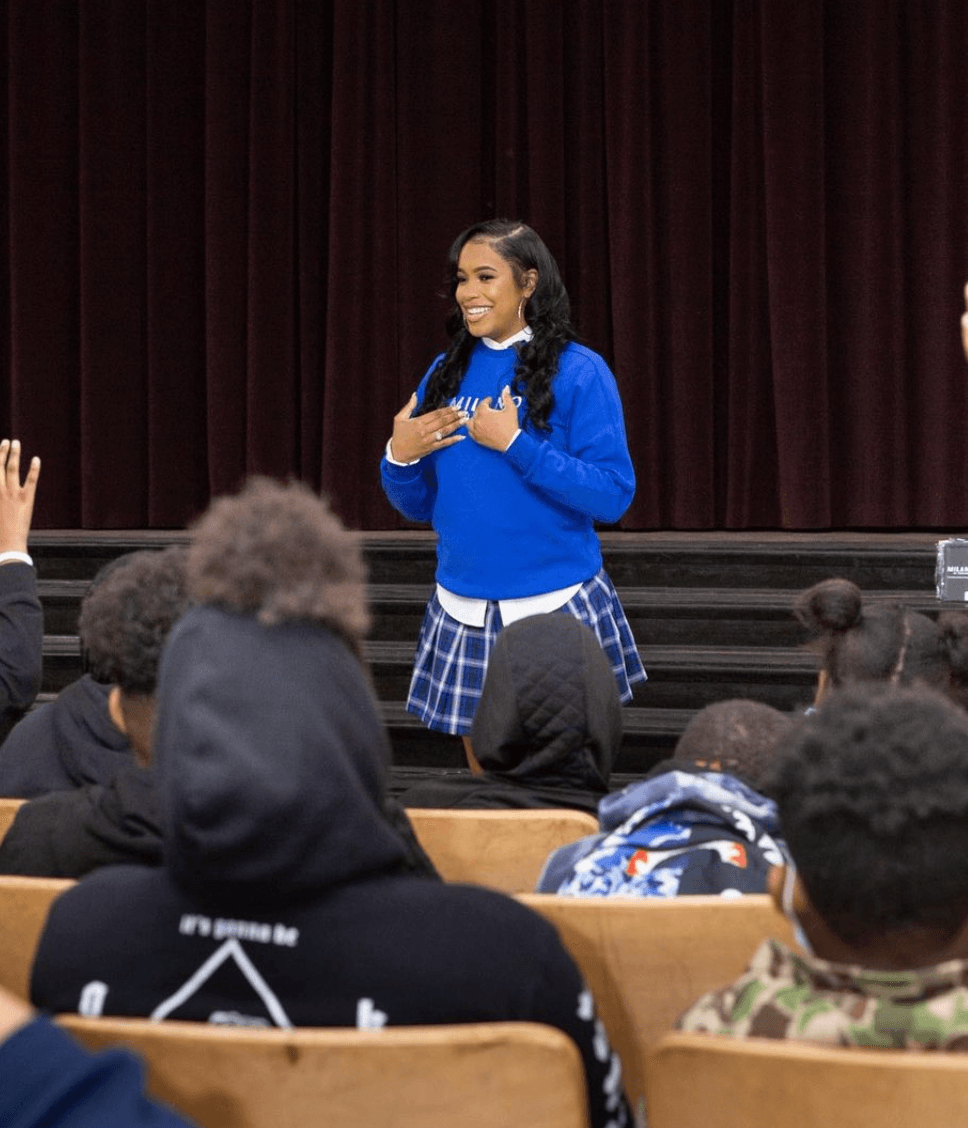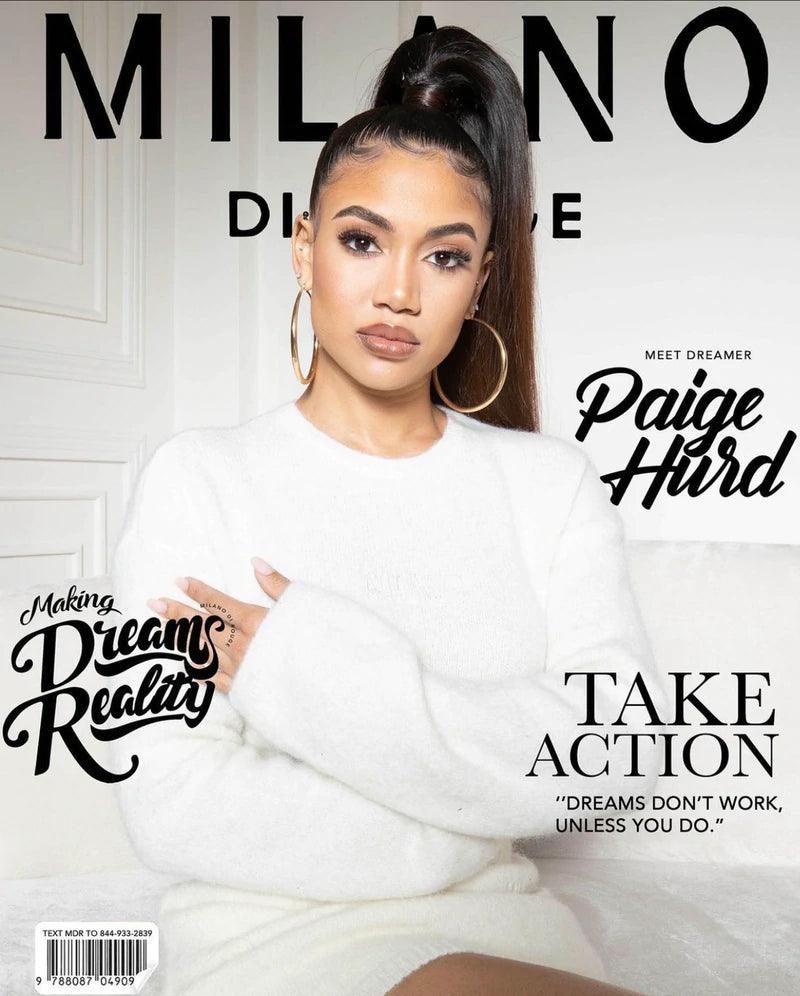They STILL Hackin': 5 Ways to Protect Your Social Media Accounts
Dreamer, what if we told you that ⅔ of all U.S. adults have had their social media accounts hacked? What if we also told you that according to Google, 20% of all social media accounts will be compromised at some point? Would you do everything you can to protect yours?
The thing is, hackers been going crazy lately by taking over accounts, commenting irrelevant information on photos, sending weird private messages and locking people out of their profiles—sometimes forever! Don’t let this be you. Use these 5 tips to protect all your accounts and prevent a hacker from tryin’ it:

Change Them Passwords NOW!
First things first, update ALL your social media passwords immediately and regularly. When updating, be sure of the following:
- Each password is different
- You use numbers and characters such as: !, -, @, +,/,?”.
- You use a password generator if necessary to help you create strong passwords
- Your security answers are completely inaccurate. Remember that hackers can put two and two together better than anybody, and if you’re a social media user who shares a lot of personal information, hackers don’t have to do much to guess the answer to the security questions. That’s why it’s best to make them inaccurate.
Free.99 is Cool, But Not for Wi-Fi
Avoid logging into your social accounts while using public Wi-Fi. Remember that these networks are often unsecured, making it easier for hackers to steal your information. Use your phone’s hotspot instead.
Use Two-Factor Authentication
Whenever possible, enable two-factor authentication for your accounts. When enabled, you will be required to use your password and another verification tool to login. It may be a pain for you, but it’s an even bigger pain for hackers. This makes it much harder for your account to be compromised.

Your Email Password Matters
Stay with us. Yes, we’re talking about social media accounts, but don’t forget that your social media is linked to your email, and your email is the skeleton key to all your online accounts. If hackers have access to your email account, they can use account recovery services to access EVERYTHING. Use the password tips above and change your email passwords immediately and regularly.
Restrict Access to External Apps
While updating your passwords, see which apps are linked to your social media accounts. When you use your social accounts to log into another site or app, you end up sharing a lot of information you don’t want to share. If that app gets hacked, the hackers will have access to your other accounts in just a few steps. Use these links to check your settings and to see which external apps have access:
- Facebook — https://www.facebook.com/settings?tab=applications§ion=all
- Instagram — https://www.instagram.com/accounts/manage_access
- LinkedIn — https://www.linkedin.com/psettings/permitted-services
- Twitter — https://twitter.com/settings/applications
If you see any apps that you no longer use, revoke their permissions.
--
Become a Milano Dreamer. Get access to exclusive deals, sales, daily motivational notifications and more when you download our app, subscribe to our email list and sign up for SMS alerts (text MDR to 844-933-2839 to register).
Written by: Sage Reeds